The start of the journey

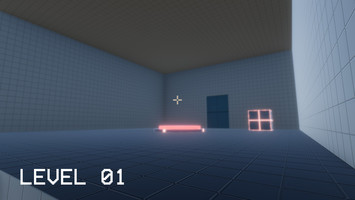
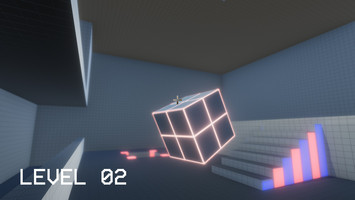
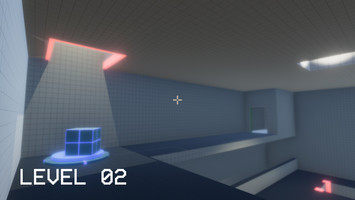

It's a start to a new Journey
> The Prologue
I always tried making games. I'm decent at programming, and I can do some art, but for whatever reason, I couldn't bring myself to finish anything I started. I feel that this is the time that I am going to stick through and finish this project.
As insurance, I gave myself one day to have a working prototype, no matter how clunky it felt, or ugly it looked, to give myself a solid starting ground for my first released game.
> The start
I started working on the game 2 days ago. All I knew is that I wanted to have a Quake 3 like movement system, tuned a bit more to the extreme and fun side. So I went to the iD Tech Quake 3 repo on github and studied their movement system. With that I made an approximation of their movement, but cranked up the airacceleration (you CS players know what I'm talking about :D). That enabled the player to strafe and bunnyhop with ease and it seemed fun!
> The idea
I knew I wanted something that's at least a little bit physics based. I knew I wanted a pick up and drag system similar to a few games I've seen floating around on youtube, so I started work on that. It took me a while to figure out how to code the physics joints just right to have a snappy, yet fluid and physics based pick up system. What made the pick up system so fun was the fact that it still behaved like a physics object while I was holding onto it, which made it possible to fling it across the room at high speeds! So after the pick-uppable cube was build, I knew I had to make a Portal-esque puzzle game with some of it's own quirks.
> The technical side
Now came the part I always dreaded, and feared it would put me off this project. I had to build a good enough UI, a Save and Load system that can't be cheated too easily, and work on some more back end solutions to small problems. I took a deep breath and started work on the UI. I never liked the Unity UI system, it just seemed a little too weird and imprecise for me. But as it seems, like most things in life, I wasn't using it properly. I tried to refrain from watching youtube tutorials while trying this, and try to only read forums and the documentation provided by the Unity team. And it seemed to help me understand everything better, now I wasn't just doing something because someone who knows better than me told me to do it, I knew the reason why I was doing things. I read into every component and gameobject I used to know I was using it correctly and to it's fullest potential. Of course, I'm no pro, so it still turned out kind of janky, but on the bright side I learned a lot!
The Save/Load system was to work in tandem with the UI for obvious reasons, so I needed to finish one before the other to make it work. After I designed the VHS styled UI, I got to work on the Save/Load system. I didn't want to complicate things needlessly , so for now, the only thing we're saving is the level where the player saved. I am 100% going to add more things to the list, like button states, the player's position, the cube's position and all sorts of things, but I didn't want to overwhelm myself for now. It was a simple system that uses Binary Serialization to write the save data into a file on the system, and which loads it afterwards and Deserializes it for use in the game.
I tried ironing out some problems, and most of them weren't too big, so I took a break and I started working on the second level!
> TELEPORTS!
Yes you heard me right! I tried not to be a Portal rip-off, but teleports are just SO FUN! I figured out a cool way that I can incorporate them into the map as holes on the ceiling and the floor, corresponding to the exit and entrance to the portal respectively. This is a special kind of portal that doesn't let people through though. So the science team warned me to NOT GO INTO IT.
>Conclusion of the day
Now that I look back at it, I've managed to do a lot, considering I didn't know that much Unity before. I made all the simple grid textures and normalmaps in photoshop so I don't get a copyright strike for stealing some grid texture off of the internet! I tweaked a few things, including the fact that now you can't skip through the levels in the cheatsy way that I use to test things out. Now you need to finish the level to progress to the next one, which is now done by going up to a red button on a stand and clicking RMB! Yay! I also added a new level which includes Elevators! Although they work nonstop for our pleasure, tomorrow I am going to give them a break and make them work only when we press a button or two. That makes the conclusion of the first day of development!
So far I am super excited to keep working on the project and see if anything comes of it!
Files
Get The Leap - Pre Alpha 0.1.3
The Leap - Pre Alpha 0.1.3
A movement, box and button puzzle game.
| Status | In development |
| Author | luka.jaksic |
| Genre | Puzzle |
| Tags | 3D, 3D Platformer, Low-poly, movement, Physics, portals, Retro, Singleplayer, vhs |
| Languages | English |
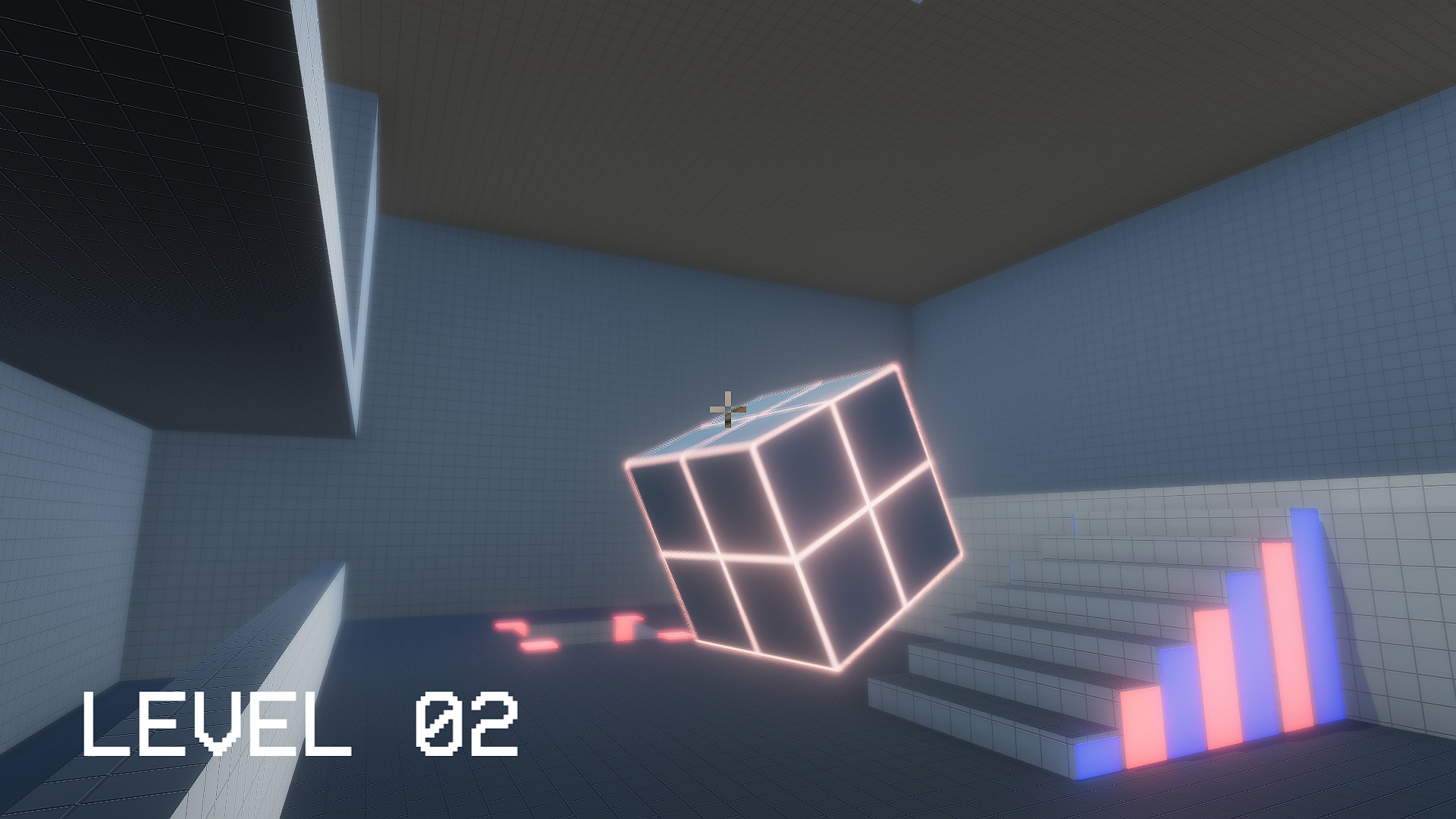
Leave a comment
Log in with itch.io to leave a comment.